Click to get the entire program right now, if you like it we could activate it over the phone and you could be processing deals today! This DEMO installs the entire program to your PC, you can use all features except changing the customer last name. This Demo will let you print forms and use the features.
If it ask's you for a random password call 800 701-6686 (24/7) or click here We will send you the password by e-mail instantly.
SAVE TO YOUR DESKTOP BEFORE YOU RUN IT Note: You may need to select "Run Anyway", "Other Options", and "More Actions or options" as your system wants you to be sure you wish to install the Demo.
If you prefer we can connect to your pc and show you the program features remotely (see the demo on our pc) simply go to http://www.fastsupport.com and call us for your 9 digit number at 800 701-6686 (call to schedule first)
You don't have to install the program, we can set it up for you remotely and stay with you on the phone and your screen while you learn to use it.
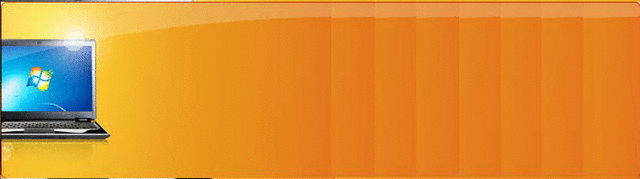
|
