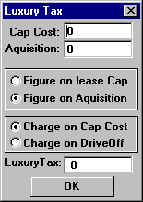
Federal Luxury tax has been cancelled, we have left the functionality in the program to allow retrieval of older transactions and in case it gets reinstated in the future.
The Federal Luxury Tax must be charged on all new vehicles with a few exemptions such as some Utility Vehicles, Trucks, and other commercial Use Vehicles. The Lease Master will remind you in the Notes Box when ever you work on a New vehicle and are not using the words "Truck" or "Util" in the body description section. If the Vehicle exceeds the threshold entered in the Defaults module. What is not completely clear is whether this charge applies to the Acquisition Cost of a vehicle by a broker or leasing company, or to the Cap Cost in the cases when it is not disclosed. The Luxury Tax module lets you choose the way to apply this tax by selecting Dealer or Broker in the Defaults module. You may also change the amount of the tax manually and choose whether to charge it up front or included in the lease. On a purchase the Luxury tax is automatically calculated if the price exceeds the threshold and the vehicle is reported as new, there is an override in the purchase module as well. If you wish to change the amount of the threshold you can do this in the Defaults Module.
Keyboard Shortcuts
These shortcuts may be used in the Notes or Choice box of the Home Screen:
F1 = Help C = Customer Information
F2 = Maximum Shift +F2= Minimum D = Disclosure Menu
F4 = End Program I= Miscellaneous Info.
F6 = Go to the Lease Home Screen DEFA = Defaults Module
F8 = Go to Purchase Home Screen NAME = Edit Last Name
F9 = Edit the Last Name STOCK = Edit Stock Number.
F10 = Recall last deal. DATE = Edit the Date.
ESC = Clear contents of current box TODO = To be Done Files.
LUXTAX= Edit the Luxury tax AMORT= Load Amortization
RECALL=Recall last deal same as F10 CREDIT = Credit Log
INV = Edit the Invoice amount APR = Use APR Rate type
MRK = Edit the Markup total MF = Use Money Factor
BUY = Edit the Buy Rate W = Recall from Work Files
Q = Bank Menu A = Recall from Sold Files
V = Vehicle information PRT = Forms Menu
You may also use the regular Windows Shortcuts using the Alt Key and the Underlined letters shown in the Menus. For example Alt+B will also pull down the Bank Menu. Other Shortcuts are shown Underlined in the Home Screen. You can enter an amount in the choice box and the underlined letter will load the amount to the appropriate box.